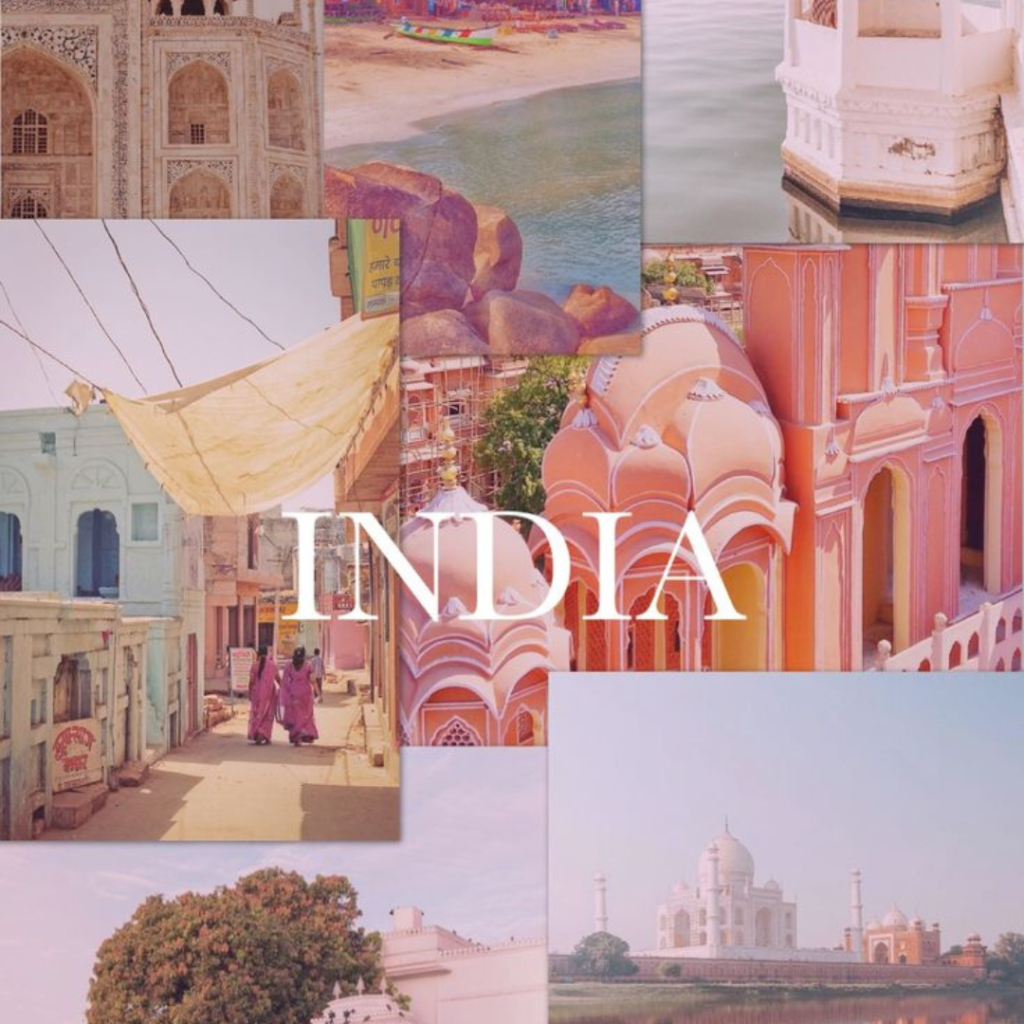Studio Ghibli’s animation style is dreamy and full of emotion. Imagine lush landscapes, soft pastel tones, and characters that feel alive. Whether you’re an artist or just a fan who wants to turn your photo into a Ghibli-style image, you can create a Ghibli-style image using AI tools. Let me guide you on how to do it—and where you can create that magical vibe!
But first, you should know what a Ghibli-style image is and what it looks like if you don’t know.
What is a Ghibli-style image?
A Ghibli-style image usually has pastel and earthy tones, soft light, and warm shadows. It also includes detailed natural environments. It brings you wonder and nostalgia. This image has characters with expressive and round features.

Creating this look manually is difficult if you’re not an illustrator or a designer. But luckily, some online platforms and tools can help you create Ghibli-style images with ease—even from a regular photo!
AI Tools to Create Ghibli-Style Image
1. Artbreeder
It lets you blend images with different art styles. Like a Ghibli-style image, and yes, you can experiment with character faces and scenery to match more to the Ghibli tone. It is best for stylized portraits and dreamy character design.
2. DeepAI/Deep Dream Generator
Deep AI uses AI to apply dreamy and surreal effects to your images. If you have a travel photo that you want to create a Ghibli-style image, this is perfect for backgrounds and landscapes. It creates fantasy-style scenes from photos that amaze everybody.
3. Fotor AI Art Generator
It turns text prompts into anime or Ghibli-style art. It is good, especially with the right prompt (e.g., “anime forest scene in Ghibli style”) and best for quick Ghibli-inspired illustrations from scratch.

4. Dream by Wombo
Dream by Wombo Generate artworks using text prompts and AI. It can come close, especially with fantasy and soft-color prompts. It creates soft and detailed backgrounds with a Ghibli mood.
5. Midjourney (via Discord)
It is an advanced AI art generator using prompts. Is it good for the Ghibli-style image? Absolutely. With the right description, like “Ghibli-style anime boy walking through a magical forest,” you can get beautiful results. Midjourney provides high-quality, customizable AI art but requires Discord and some prompt skills.
6. Chat-GPT
And of course, how can I forget ChatGPT? A free version to use for writing, generating codes, and to create Ghibli-style images as well. You need to upload your image, click the plus sign at the search bar, and add a prompt like “create a Ghibli-style image.” And wait for 5-10 minutes to get it.
Tips to create a Perfect Ghibli-Style Prompt
If you’re using AI tools, you need a perfect Ghibli-style image prompt to use these tools perfectly. You can copy and paste these prompts into AI tools.
- “A girl walking through a sunflower field, Ghibli-style, warm tones”
- “A small town by the sea, soft sunset light, anime landscape”
- “Studio Ghibli-inspired forest with magical creatures and fireflies”
Add moods like “nostalgic,” “dreamy,” or “cinematic” for better results.
Edit and Animate for Further
If you need to edit your Ghibli-style image, you can also use Canva to add Ghibli-style filters or background edits. Picsart is for photo retouching in an anime style. And the third is Procreate: if you’re into digital painting and want to draw on top.

Summing up
Creating a Ghibli-style image doesn’t require you to be an expert artist anymore. With AI art generators and easy-to-use apps, you can turn your normal image into a Ghibli-style image. It is trending on Instagram, going viral, so it’s exciting for you too to create a Ghibli-style image with your friends and family to post on Instagram, Facebook, and other social media platforms. Let your inner Ghibli character come to life!